
In the modern digital landscape, reading apps have become an integral part of our daily lives. Whether you’re catching up on news, browsing eBooks, or accessing research journals, these apps bring convenience, accessibility, and variety right to your fingertips. But with this convenience comes a hidden cost: your personal data.
Every time you download or install a reading app, you’re often asked to grant multiple permissions. Many users quickly tap “Allow” to start reading — unaware that these permissions may open doors to sensitive parts of their devices. While not all permissions are harmful, unchecked access can compromise your privacy, security, and even your identity.
Understanding what permissions really mean, why they’re needed, and how to control them empowers you to enjoy the benefits of technology without sacrificing your personal information.
App permissions are like digital keys. When you grant them, you’re essentially saying, “I trust this app to access this part of my device.” Some keys unlock only what’s needed, while others open doors that should remain closed.
For example, a reading app may genuinely need access to:
Your storage, to save eBooks or offline files.
Your internet connection, to sync your progress or download new content.
However, if that same app requests permission to access your camera, microphone, or contacts, it’s worth questioning why. Such permissions could enable features unrelated to reading — or worse, expose personal data to third parties.
Many users underestimate how powerful these permissions can be. A single “Allow” can give an app ongoing access to data such as your location history, photos, or even real-time microphone activity. Over time, this data may be used for profiling, advertising, or analytics — often without your explicit knowledge.
Some apps request permissions that far exceed what’s necessary. This can lead to several privacy and security issues:
Data Harvesting and Tracking
Apps may collect and share user data — including reading habits, device identifiers, or browsing patterns — with advertisers and third-party companies.
Identity Exposure
When permissions include access to your contacts, files, or personal accounts, your identity and relationships may be indirectly exposed.
Security Vulnerabilities
Unnecessary permissions can create backdoors that cybercriminals exploit through malware or phishing attacks.
Behavioral Profiling
Some reading apps track what you read, how long you spend reading, and when you open the app — creating detailed behavioral profiles that can be monetized.
In short, the more access you give, the more control you lose over your personal digital environment.
| Permission | What It Does | Should You Allow It? | Privacy Tip |
|---|---|---|---|
| Storage Access | Saves and reads local files (e.g., eBooks, notes) | ✅ Usually necessary | Limit to “media only” if possible. Avoid apps asking for full file access. |
| Internet Access | Connects to libraries, syncs progress, downloads data | ✅ Normal | Be cautious of constant background connections. Disable mobile data if not needed. |
| Location | Detects your geographic area | ⚠️ Rarely needed | Deny unless location-based content is a clear feature. |
| Contacts/Calendar | Accesses address book or schedule | ❌ Unnecessary for reading apps | Avoid entirely; could be used for marketing or data scraping. |
| Camera/Microphone | Takes photos or records audio | ❌ Unusual | Only allow temporarily for legitimate features (like QR scanning). |
| Notifications | Sends alerts or updates | ✅ Optional | Customize in settings; disable if spammy or irrelevant. |
Protecting your privacy doesn’t require technical expertise — just mindful digital habits. Here’s how to stay safe:
Read Before You Tap “Allow.”
Every permission has a purpose. Ask yourself: Does the app truly need this?
Use “Ask Every Time” Options.
Modern operating systems (Android 13+, iOS 16+) let you approve permissions only when actively using the feature.
Regularly Review App Access.
Go to your device’s privacy settings every few months. You may be surprised how many apps still hold outdated permissions.
Install Trusted Security Software.
Cybersecurity tools such as CyberShield Mobile Protection can scan for risky permissions, flag suspicious apps, and help you stay in control.
Check Developer Reputation.
Before downloading, look up the developer’s history, reviews, and privacy practices. Well-known or verified developers are generally more trustworthy.
Revoke Unnecessary Permissions.
You can always remove access later without uninstalling the app. This ensures you keep only what’s essential.
Stay Updated.
Keep both your device and apps up to date. Updates often include security patches that close known vulnerabilities.
The way we consume content today reveals far more about us than we might realize. What we read, how often we read, and even the time of day we open an app can be used to infer our interests, beliefs, and habits.
Tech companies and advertisers can use this data for targeted advertising, behavioral analysis, and personalized recommendations — sometimes beneficial, but often invasive.
That’s why privacy awareness isn’t just about preventing hackers; it’s about retaining digital autonomy. Each permission decision shapes your online identity and determines how much of your behavior is tracked or shared.
At CyberShield Software, we believe that data privacy begins with awareness. Users have more control than they think — and taking just a few seconds to review app permissions can make a lasting difference.
Before granting any permission, ask yourself:
Is this necessary for the app to function?
Am I comfortable with what this permission allows?
Could this data be used in ways I don’t expect?
When in doubt, deny first — you can always enable it later.
Reading apps should enhance your learning and entertainment experience, not compromise your personal security. The next time you install one, take a moment to read the permission list carefully.
That single habit — pausing before you tap “Allow” — can be your strongest line of defense in today’s data-driven world.
CyberShield Software encourages all digital users to embrace privacy awareness as part of their everyday routine. Every choice you make online shapes your security tomorrow — so make each one count.
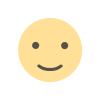 Like
0
Like
0
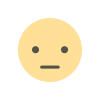 Dislike
0
Dislike
0
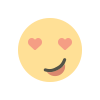 Love
0
Love
0
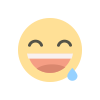 Funny
0
Funny
0
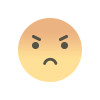 Angry
0
Angry
0
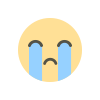 Sad
0
Sad
0
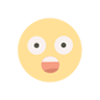 Wow
0
Wow
0