
In today’s hyperconnected world, protecting your online privacy is no longer optional — it’s essential. Every time you browse the web, make an online purchase, or log into social media, pieces of your personal information are collected, stored, and sometimes shared without your full knowledge. While laws and platforms are slowly improving privacy protections, the best defense starts with you — and the small, consistent habits you practice every day.
Here’s a detailed guide to everyday habits that can significantly enhance your online privacy and reduce your digital footprint.
It’s easy to share moments of your life online, but oversharing can expose you to identity theft, scams, or even stalking. Posting your full name, location, or daily routines can make it easier for malicious actors to target you.
Tips:
Remember: once something is shared online, it’s nearly impossible to erase. Treat your digital life like your real one — private, secure, and selective.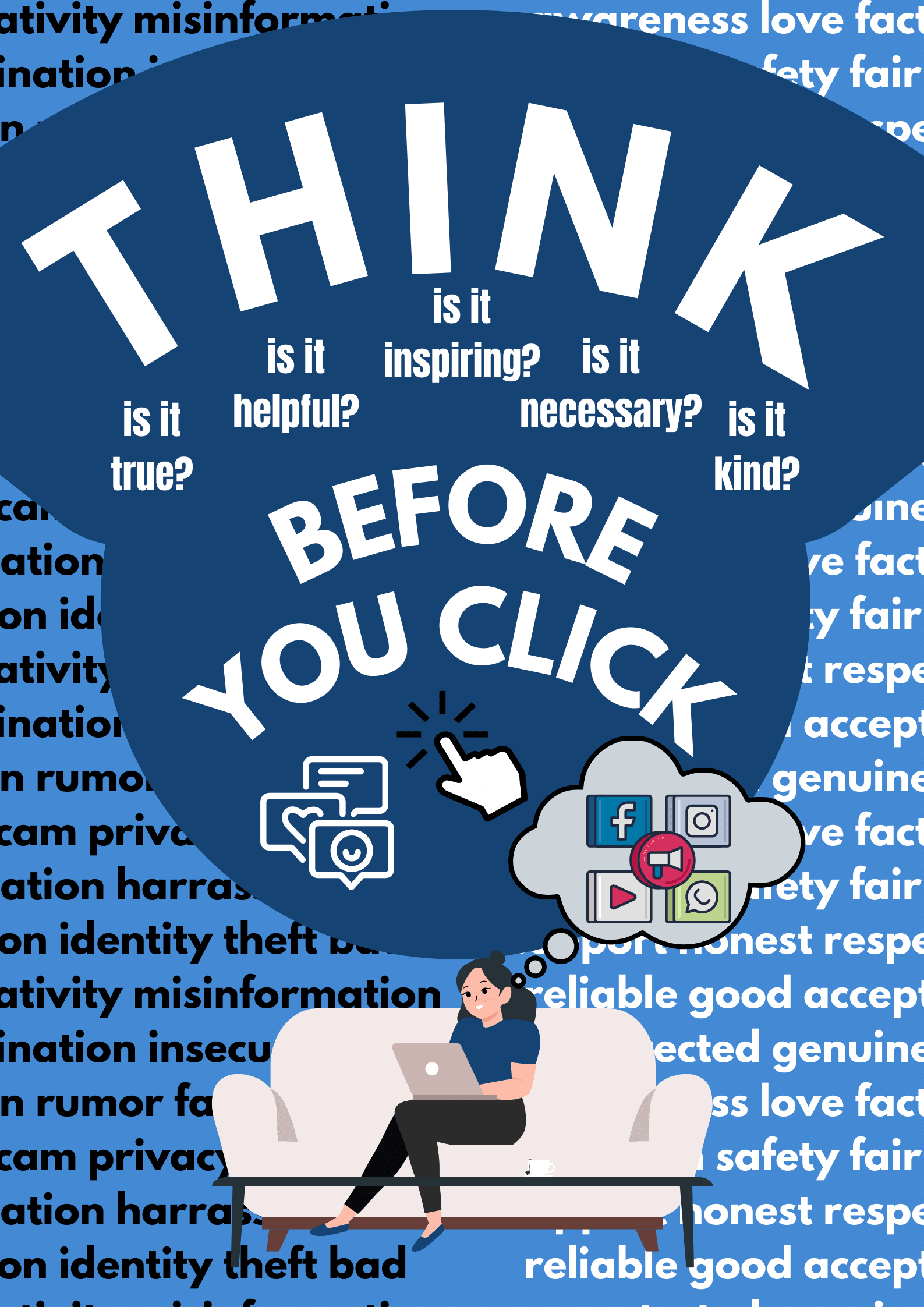
Passwords are the gatekeepers of your online identity. A weak or reused password can lead to devastating consequences if compromised.
Best practices:
Even one weak password can give cybercriminals access to your email, banking, or social media accounts — and from there, it’s easy for them to do serious damage.
Even the strongest passwords aren’t foolproof. Two-factor authentication adds a crucial layer of protection by requiring a second verification step — like a text message code or an authentication app prompt — before you can log in.
Most major services like Google, Facebook, and banking apps offer 2FA. Turning it on drastically reduces your chances of being hacked, even if someone steals your password.
Private or “incognito” modes in browsers like Chrome, Firefox, and Safari prevent your browsing history, cookies, and temporary files from being stored locally. This is especially useful when using shared or public devices.
However, remember that private browsing doesn’t make you invisible online. Your internet service provider (ISP), employer, or the websites you visit can still track your activity. If you want true anonymity, consider using privacy-focused browsers like Brave or Tor.
Many mobile apps collect far more data than they need — from your contacts and location to your microphone access. Always review what permissions your apps are requesting, and ask yourself if it’s necessary for the app’s function.
Action steps:
Being selective with permissions limits how much personal data apps can collect about you in the background.
Public Wi-Fi in cafes, airports, and hotels may be convenient, but it’s often unsecured. Hackers can intercept data passing through these networks and steal sensitive information like passwords or banking details.
A VPN (Virtual Private Network) encrypts your connection, masking your IP address and making it nearly impossible for anyone to eavesdrop. Always use a trusted VPN service when browsing on public or unknown networks.

Cybercriminals are getting more sophisticated in disguising phishing attempts. Emails that look like they’re from your bank, fake social media notifications, or urgent “security alerts” often contain malicious links.
Stay safe by:
When in doubt, it’s better to ignore or delete questionable messages than risk compromising your data.
Outdated software can leave security holes that hackers exploit. Regular updates patch vulnerabilities, making your devices safer.
Keep everything updated:
Turn on automatic updates whenever possible so you’re always protected against the latest threats.
When storing files online or sending sensitive messages, use services that offer end-to-end encryption. This ensures that only you and the intended recipient can read the content — not even the service provider.
If you use cloud storage (like Google Drive, Dropbox, or iCloud), protect it with a strong password and 2FA. For additional security, encrypt sensitive files before uploading them.
Privacy awareness is a continuous process. Stay updated with the latest cybersecurity news, learn about new scams, and teach your friends and family to do the same. Many breaches happen simply because people aren’t aware of the risks.
Protecting your online privacy doesn’t require advanced technical knowledge — just mindfulness and consistency. Every small habit, from checking app permissions to enabling two-factor authentication, adds a layer of defense around your digital identity.
In a world where data is currency, your privacy is your power. Guard it carefully, practice safe online habits, and make privacy protection part of your daily digital routine.
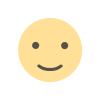 Like
1
Like
1
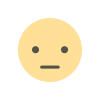 Dislike
0
Dislike
0
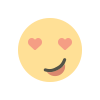 Love
1
Love
1
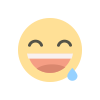 Funny
0
Funny
0
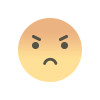 Angry
0
Angry
0
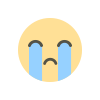 Sad
0
Sad
0
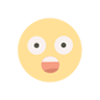 Wow
1
Wow
1