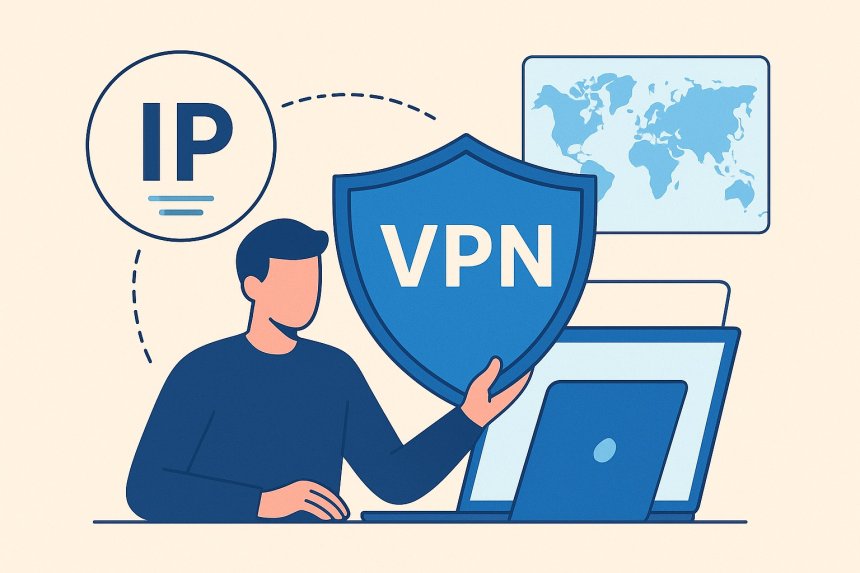
Most people don’t think twice about their IP address — that little string of numbers assigned to your device when you go online. It feels invisible, harmless, and unimportant.
But in today’s digital world, your IP address is one of the most revealing pieces of information you leave behind. It can expose your location, identity, browsing habits, and even open the door to cyberattacks if left unprotected.
This article breaks down what your IP address really is, what it reveals about you, how it can be tracked, and — most importantly — how to protect it.
An IP address (Internet Protocol address) is like your device’s home address on the internet. It tells websites and apps where to send information.
Example:192.168.1.1
But here’s the problem:
Every time you visit a website, your IP address is exposed — and this gives away much more than most people realize.
Your IP may seem random, but it can expose:
City, region, and sometimes your neighborhood.
This can be matched with other data to track you.
IP addresses are used for:
Tracking your visits across websites
Building advertising profiles
Linking activity from different devices
Recognizing returning users even without cookies
Advertisers, data brokers, and hackers can easily connect your IP with:
Social media accounts
Apps you use
Search history
Device fingerprints
Your IP is the digital breadcrumb that ties everything together.
Not all tracking is illegal — but some of it is very invasive.
Even if you block cookies, advertisers can still identify you through:
IP address
Browser type
Device model
Time zone
This is known as fingerprinting.
If a hacker gets your IP, they can attempt:
DDoS attacks
Port scanning
Trying to access insecure devices on your Wi-Fi
Tracking you online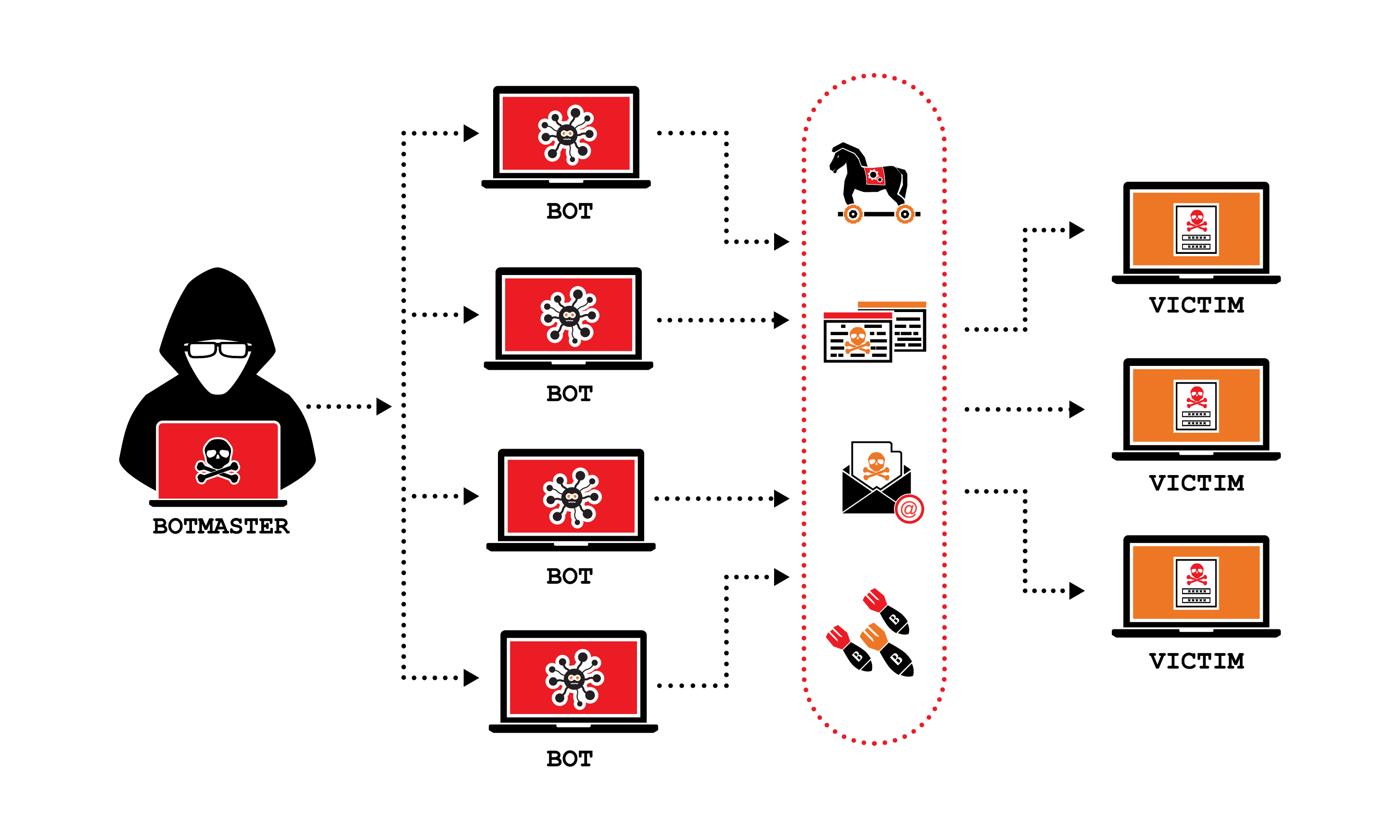
Some apps collect your location simply from IP-based geolocation — meaning even if you turn off GPS, they still know where you are.
Your IP is stored and sold along with:
Browsing history
App usage
Purchase history
Streaming habits
This can create a detailed behavioral profile without your consent.
Ever seen “This content is not available in your region”?
That’s your IP address exposing your location.
Here are the most effective ways to safeguard your IP and your privacy:
A VPN (Virtual Private Network):
Hides your real IP
Encrypts your internet traffic
Prevents tracking and location detection
Protects you from hackers on public Wi-Fi
Lets you access geo-restricted content
Think of it as a protective mask for your online identity.
Browsers that protect IP and block trackers:
Brave
Tor Browser
Firefox (with privacy settings enabled)
Chrome, Safari, and Edge collect far more data.
Phishing websites are designed to capture:
Your IP
Device details
Browser information
Always verify the source before clicking.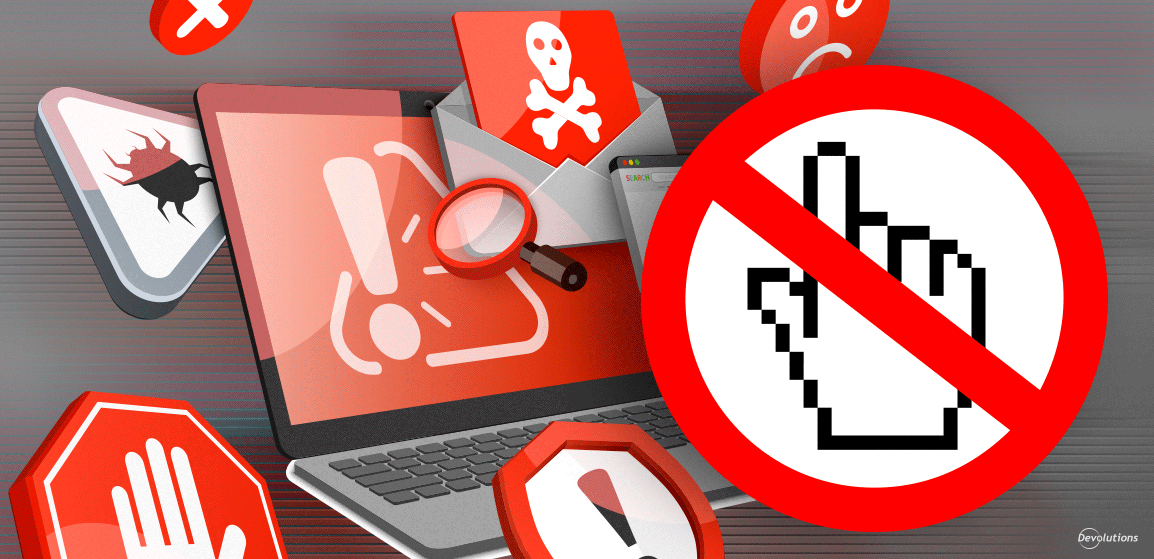
Public Wi-Fi exposes your real IP and device details to everyone on the network, including potential attackers.
If you must use it:
Turn on a VPN immediately
This sometimes refreshes your IP address, giving you a new one.
Install browser extensions like:
uBlock Origin
Privacy Badger
NoScript
These stop websites from fingerprinting your device.
Multiplayer games and torrent clients often expose your IP to everyone in the session.
Use a VPN if possible.
Your IP address is a key part of your digital identity.
It connects your activities across apps, websites, devices, and locations.
Advertisers, data brokers, cybercriminals, and even government agencies use IP tracking for monitoring and profiling.
Protecting your IP isn’t paranoia — it’s basic digital hygiene in 2025.
Your IP address may be small, but it plays a huge role in your online privacy.
Left unprotected, it exposes your location, behavior, and identity to countless entities.
By using tools like VPNs, privacy browsers, and tracker blockers, you take back control of your digital footprint and keep your personal information safe.
In a world where everyone is watching, the smartest thing you can do is stay hidden.
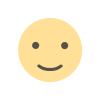 Like
0
Like
0
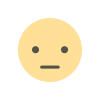 Dislike
0
Dislike
0
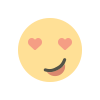 Love
0
Love
0
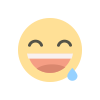 Funny
0
Funny
0
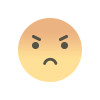 Angry
0
Angry
0
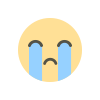 Sad
0
Sad
0
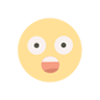 Wow
0
Wow
0