Understanding computer hardware components is essential for anyone interested in how computers work, how to upgrade or troubleshoot them, or even how to build one from scratch. Below is a breakdown of the main computer hardware components, along with their functions.
What it does: The brain of the computer. It processes instructions from software and hardware.
Key specs: Clock speed (GHz), number of cores, cache size.
Brands: Intel, AMD.
What it does: Temporary storage used by the CPU to run programs and processes quickly.
Volatile: Data is lost when the computer shuts down.
Typical sizes: 8GB, 16GB, 32GB, etc.
Types:
HDD (Hard Disk Drive): Cheaper, slower, mechanical parts.
SSD (Solid State Drive): Faster, more reliable, no moving parts.
Purpose: Long-term data storage (OS, programs, files).
What it does: Renders images, video, and animations. Essential for gaming, video editing, and 3D rendering.
Types:
Integrated GPU: Built into CPU, suitable for basic tasks.
Dedicated GPU: Separate card (e.g., NVIDIA, AMD) for intensive tasks.
What it does: The main circuit board connecting all components.
Includes: CPU socket, RAM slots, expansion slots (PCIe), storage connectors (SATA, M.2), and power connectors.
What it does: Converts electricity from the wall into usable power for the computer.
Measured in watts: Choose based on the power needs of your components.
Purpose: Prevents overheating.
Types:
Air cooling: Fans and heat sinks.
Liquid cooling: More efficient, used in high-performance setups.
What it does: Holds and protects all components.
Form factors: ATX, Micro-ATX, Mini-ITX — matches motherboard size.
Examples: Keyboard, mouse, webcam, scanner.
Function: Allow user interaction with the computer.
Examples: Monitor, speakers, printer.
Function: Display or communicate results of computer processes.
Purpose: Connects the computer to a network (wired or wireless).
Can be: Integrated into the motherboard or as a separate card.
What it does: Reads/writes CDs, DVDs, Blu-ray discs.
Less common today due to USB and cloud storage.
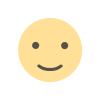 Like
1
Like
1
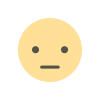 Dislike
0
Dislike
0
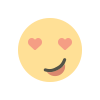 Love
0
Love
0
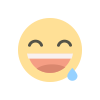 Funny
0
Funny
0
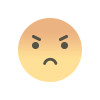 Angry
0
Angry
0
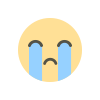 Sad
0
Sad
0
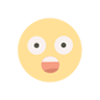 Wow
0
Wow
0