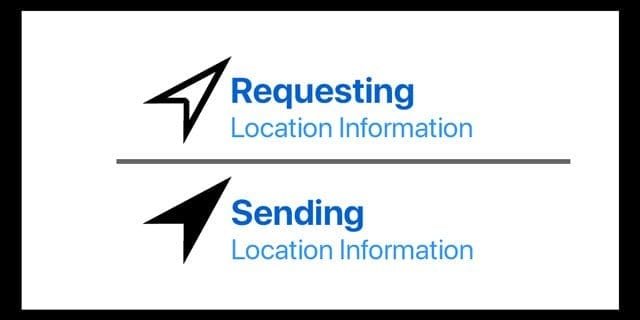
Your smartphone knows more about you than you might realize — including where you’ve been, where you are, and even where you’re likely to go next.
That’s because of location services, a feature that powers maps, ride-hailing apps, weather updates, and social media check-ins. It’s convenient — but when left always on, it can quietly collect and share your location data around the clock.
While this data helps apps work smarter, it also raises serious privacy, security, and safety concerns. Understanding how location tracking works — and how to control it — is essential for protecting your digital footprint.
Location services use a combination of technologies — GPS, Wi-Fi, cell towers, and Bluetooth — to determine your device’s position. Many apps rely on this data to function properly.
For example:
A maps app needs it for navigation.
A food delivery app uses it to find nearby restaurants.
A fitness tracker logs your running route.
However, not all apps that request location access truly need it. Some collect location data for advertising, analytics, or data profiling — often continuing to track even when the app isn’t in use.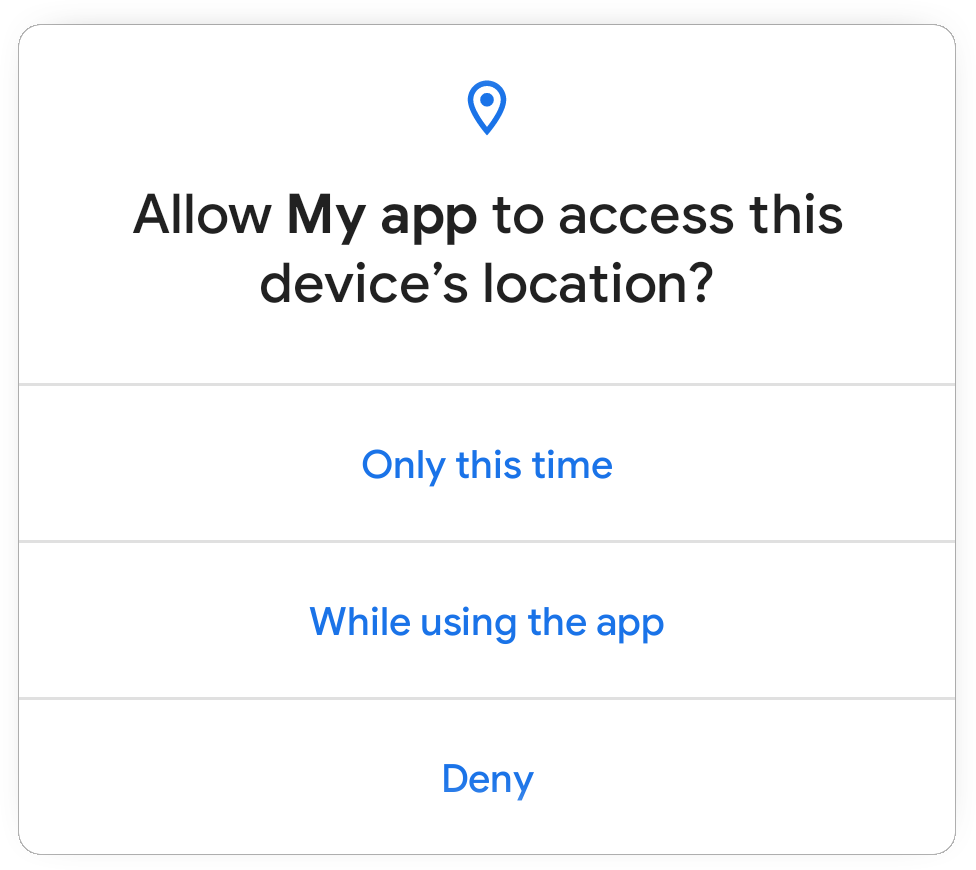
Keeping your location services enabled all the time might feel harmless, but it exposes you to several risks you may not have considered.
Everywhere you go creates a digital trail. Apps, advertisers, and sometimes even data brokers can build detailed profiles of your habits, routines, and interests based on your movements.
Some apps share your location data with third parties without clear disclosure. In extreme cases, this information can fall into the wrong hands — such as stalkers or cybercriminals.
Constantly broadcasting your location can reveal sensitive patterns, like when you’re at work, at home, or away on vacation — valuable information for potential burglars or scammers.
Keeping GPS active uses extra power, draining your battery faster and potentially slowing your phone’s performance.
Many “free” apps make money by selling user data. Your location is a valuable commodity for advertisers, often sold in bulk to build consumer profiles.
1. The Fitness Tracker That Revealed Military Bases
A few years ago, a fitness app published a global “heat map” of user activity. Unfortunately, the data also exposed routes used by military personnel on secret bases — highlighting how even anonymous data can reveal sensitive information.
2. The Weather App That Sold User Data
One popular weather app was caught collecting precise location data and selling it to third-party advertisers, even when users believed it was being used only for local forecasts.
3. The Social Media Check-In Dangers
Numerous theft cases have been linked to users posting real-time location tags or vacation updates. By signaling that no one was home, criminals took advantage of the opportunity.
These examples prove that location data, while useful, can have serious unintended consequences when misused or exposed.
Location tracking isn’t inherently bad — it’s about control and context. Some apps genuinely need access to function correctly. You can safely keep location services on for:
Navigation apps (Google Maps, Waze)
Emergency services (Find My Phone, SOS features)
Transportation apps (Grab, Uber, delivery platforms)
Weather apps — but only while in use
For all others, it’s best to limit or disable access entirely.
Follow these privacy best practices to keep your data safe while maintaining convenience:
✅ Set permissions to “While Using the App.”
Most phones allow you to restrict location access so apps only track when actively open.
✅ Turn off “Precise Location.”
When possible, share approximate data instead of exact GPS coordinates.
✅ Review your app permissions regularly.
Check which apps can access your location, and revoke any unnecessary ones.
✅ Disable background tracking.
Some apps continue collecting data even when closed. Turn off background location access in settings.
✅ Avoid posting real-time locations online.
Wait until after you’ve left an area to post about it on social media.
✅ Use security software.
Tools like CyberShield Mobile Protection can detect and flag apps that over-collect location data.
✅ Manually turn off GPS when not needed.
If you’re not navigating, you can safely disable location services entirely to protect both your privacy and battery life.
Your location reveals more than just where you are — it tells a story about who you are. Patterns of movement can indicate your workplace, home address, shopping preferences, and even religious or political affiliations.
Data companies use this information to deliver hyper-targeted ads, while malicious actors can exploit it for surveillance or fraud.
That’s why data minimization — sharing only what’s strictly necessary — is one of the key principles of modern privacy protection.
At CyberShield Software, we believe that privacy should never be traded for convenience. Understanding how your device uses — and sometimes abuses — your location data is a vital step in protecting your digital identity.
Our solutions are designed to give you transparency, control, and security. With real-time permission monitoring and privacy alerts, CyberShield helps users make informed choices about what their apps can access.
Remember: location privacy is personal security. Each time you share your location, you share a piece of your life story.
Convenience and privacy don’t have to be opposites — but they require balance. Keeping your location services always on might seem harmless, but it can silently expose your habits, routines, and even your safety.
Take control today: audit your permissions, limit tracking, and stay mindful about what you share.
Your location data is valuable — don’t give it away for free.
CyberShield Software reminds every user: protecting your privacy starts with small, consistent actions. Be informed, be intentional, and keep your digital world secure.
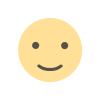 Like
0
Like
0
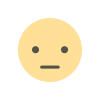 Dislike
0
Dislike
0
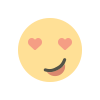 Love
0
Love
0
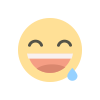 Funny
0
Funny
0
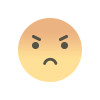 Angry
0
Angry
0
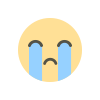 Sad
0
Sad
0
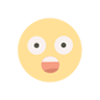 Wow
0
Wow
0