The Dangers of Public Wi-Fi
Before diving into safety tips, it's important to understand why public Wi-Fi can be risky:
Lack of Encryption: Many public Wi-Fi networks use weak or no encryption, meaning that data you send and receive (like emails, passwords, or website visits) can be easily intercepted by anyone else on the same network using simple tools.
Man-in-the-Middle (MitM) Attacks: A hacker can position themselves between your device and the Wi-Fi hotspot, intercepting all your data traffic. They can even create fake Wi-Fi hotspots with names like "Free Airport Wi-Fi" to lure victims.
Malware Distribution: Attackers can inject malware into unencrypted websites you visit, or even directly onto your device through network vulnerabilities.
Session Hijacking: This allows an attacker to "hijack" your online session after you've logged into a website, letting them access your account without needing your password.
Your Essential Public Wi-Fi Safety Checklist
Don't let the risks scare you away from public Wi-Fi entirely. Instead, empower yourself with these safety measures:
1. Always Use a Virtual Private Network (VPN)
This is the single most important step. A VPN encrypts all the data you send and receive over any network, creating a secure "tunnel" between your device and the internet. Even if a hacker intercepts your data on a public Wi-Fi network, they won't be able to read it.
· Choose a reputable VPN provider. Free VPNs can sometimes be risky themselves.
· Activate your VPN before connecting to public Wi-Fi or immediately after.

2. Verify the Network Name
- Hackers often set up fake Wi-Fi networks with names similar to legitimate ones (e.g., "Starbucks_Free_WIFI" instead of "Starbucks Wi-Fi").
- Always confirm the exact network name with an employee or official source before connecting. If in doubt, don't connect.
3. Only Visit HTTPS Websites
Look for "https://" at the beginning of the website address (or a padlock icon in your browser's address bar). HTTPS encrypts your connection to that specific website, adding a layer of security.
· Avoid logging into any account or entering sensitive information (like credit card details) on HTTP-only sites while on public Wi-Fi.
· Most major websites (banking, email, shopping) use HTTPS by default, but it's always good to check.
4. Turn Off File Sharing and Automatic Connection
Disable file sharing: This prevents others on the network from potentially accessing your files.
Disable "Connect Automatically": This prevents your device from automatically joining unsecured public networks without your explicit permission.
5. Be Mindful of What You Access
Avoid highly sensitive activities: Refrain from online banking, making purchases, or accessing work-related confidential information on public Wi-Fi, even with a VPN, unless necessary. If you must, ensure you're on HTTPS and your VPN is active.
Log out of accounts: Always log out of accounts (email, social media, shopping sites) when you're done, rather than just closing the tab.

6. Keep Your Software Updated
As discussed previously, ensure your operating system, web browser, and all applications are up-to-date. Software updates often include critical security patches that protect against vulnerabilities hackers could exploit on public networks.

7. Consider Using Your Phone's Hotspot
If security is a major concern and you have a good data plan, using your smartphone as a personal hotspot is often more secure than public Wi-Fi. Your phone creates a private, encrypted network for your devices.

The Bottom Line
Public Wi-Fi is a convenience, not a fortress. By adopting these safety habits, you can significantly reduce your risk of becoming a victim of cybercrime and enjoy the benefits of staying connected without compromising your digital security. Stay vigilant, stay secure!
What's Your Reaction?
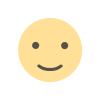 Like
0
Like
0
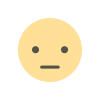 Dislike
0
Dislike
0
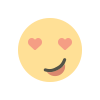 Love
0
Love
0
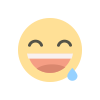 Funny
0
Funny
0
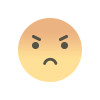 Angry
0
Angry
0
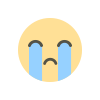 Sad
0
Sad
0
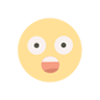 Wow
0
Wow
0





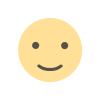 Like
0
Like
0
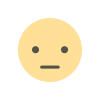 Dislike
0
Dislike
0
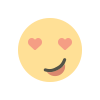 Love
0
Love
0
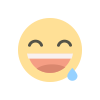 Funny
0
Funny
0
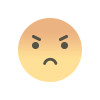 Angry
0
Angry
0
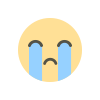 Sad
0
Sad
0
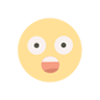 Wow
0
Wow
0