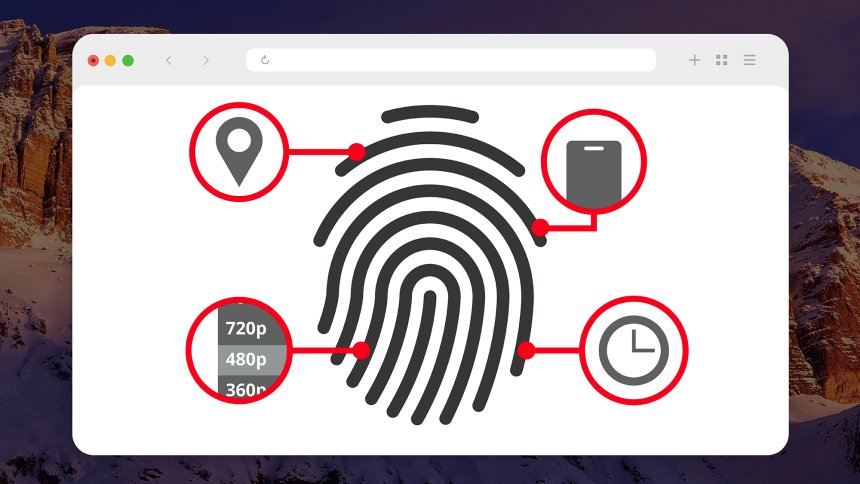
When you open your browser, you probably don’t realize how much information is being collected behind the scenes. Every website visit, search, and click can be tracked, analyzed, and stored — often without your full understanding.
While browser tracking helps personalize ads and improve website experiences, it also comes at a cost: your privacy. Allowing browser tracking all the time gives advertisers, data brokers, and even cybercriminals a continuous window into your online life.
So before you click “Allow,” let’s explore what constant browser tracking really means and how it can affect you.
Browser tracking is the practice of collecting data about your online behavior — what sites you visit, how long you stay, what you click on, and even what device you use.
Websites, advertisers, and analytics tools use different technologies to follow you across the internet, such as:
Cookies: Small files that store your preferences and login details.
Tracking pixels: Tiny, invisible images that record user activity.
Browser fingerprints: Unique combinations of settings, fonts, and hardware details that identify your device.
Third-party trackers: Scripts embedded in websites that send your data to outside advertisers or analytics companies.
When tracking is always allowed, it creates a continuous stream of personal information — a detailed record of your digital habits.
While tracking can make browsing more “convenient,” the trade-offs are significant. Here’s what happens when you let trackers run unchecked:
Every site you visit contributes to a data profile about you — your interests, income, health concerns, and habits. These profiles are sold to advertisers or data brokers, often without your knowledge.
Ads follow you everywhere because companies know exactly what you’ve searched for. This can lead to manipulative marketing, especially for sensitive topics like finances, health, or politics.
The more data that’s collected, the greater the risk of exposure. Data leaks and breaches can reveal private browsing histories and personal identifiers.
Trackers don’t stop at one device — they connect your activity across your phone, laptop, and even smart TV to build a unified digital identity.
Too many trackers can also affect performance — slowing down websites, increasing data usage, and draining battery life.
In short, allowing browser tracking all the time hands over control of your data to companies whose goals may not align with your privacy interests.
Not all tracking is malicious. Some tracking helps improve functionality or remember your preferences — like language settings or shopping cart items.
However, the majority of tracking online serves advertising and analytics purposes. Companies use this data to target ads more precisely, measure engagement, and predict future behavior.
The real issue lies in transparency — users rarely know who’s collecting their data, how it’s used, or how long it’s stored.
Protecting yourself from invasive tracking doesn’t mean giving up convenience entirely. Here’s how to stay in control while browsing safely:
✅ Adjust your browser’s privacy settings.
Most modern browsers (Chrome, Firefox, Edge, Safari, Brave) allow you to block third-party cookies, disable trackers, and manage permissions.
✅ Use privacy-focused browsers or extensions.
Browsers like Brave, DuckDuckGo, or Firefox offer built-in anti-tracking tools. You can also install extensions such as Privacy Badger, uBlock Origin, or Ghostery for extra protection.
✅ Clear cookies and cache regularly.
This removes stored trackers and resets your browsing identity.
✅ Use private browsing or incognito mode.
It limits local data storage, although it doesn’t fully prevent online tracking.
✅ Turn off personalized ads.
Visit your Google, Meta, or Microsoft ad settings to reduce behavioral tracking.
✅ Use a VPN.
A Virtual Private Network hides your IP address, making it harder for trackers to link activity across sites.
✅ Employ cybersecurity tools.
Software like CyberShield Privacy Guard helps detect tracking cookies, prevent browser fingerprinting, and block malicious ad scripts in real time.
A well-known case in 2012 involved a major retailer that used customer browsing and purchase data to predict pregnancies before customers had publicly shared the information. One teenage girl’s pregnancy was even revealed to her family through targeted ads — all because of silent tracking algorithms.
This story is a reminder that data tracking can uncover and expose deeply personal details you never intended to share.
There’s a balance to strike between convenience and control. Some tracking can make your experience smoother — like remembering logins or preferred settings.
But “always allowing” tracking removes your ability to choose when and how your data is used. A better approach is selective consent — allowing cookies only when necessary and rejecting third-party trackers that serve no real benefit.
At CyberShield Software, we believe your browsing data belongs to you — not to advertisers or algorithms.
Our mission is to empower users with the tools and awareness they need to protect their digital lives. Whether through anti-tracking software, encrypted connections, or intelligent privacy alerts, CyberShield Privacy Guard ensures that your browsing stays secure, private, and under your control.
Allowing browser tracking all the time may seem harmless, but it opens the door to constant surveillance, targeted manipulation, and data misuse.
Take a few minutes today to review your browser’s privacy settings, clear old cookies, and install privacy tools. Small changes can make a big difference in how much of your life stays private online.
Remember — your browsing history tells your story. Make sure you decide who gets to read it.
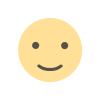 Like
0
Like
0
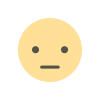 Dislike
0
Dislike
0
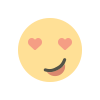 Love
0
Love
0
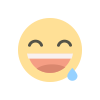 Funny
0
Funny
0
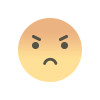 Angry
0
Angry
0
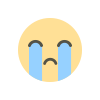 Sad
0
Sad
0
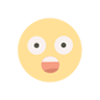 Wow
0
Wow
0