
Why Backups Are Non-Negotiable
Hardware Failure is Inevitable: All storage devices—hard drives, solid-state drives, USB sticks—have a finite lifespan. They will eventually fail, often without warning. It's not a matter of if, but when.
Malware & Ransomware Attacks: A single malicious email attachment or infected website can encrypt all your files (ransomware) or corrupt your system. A current backup is often the only way to recover your data without paying a hefty ransom or losing it forever.
Theft & Physical Damage: Laptops can be stolen, phones can be lost or dropped, and computers can suffer from spills or power surges. Physical incidents can render your device unusable and your data inaccessible.
Peace of Mind: Knowing that your most important memories, documents, and projects are safely stored elsewhere provides invaluable peace of mind.

The "3-2-1 Rule" of Backups
To ensure truly robust data protection, cybersecurity experts recommend the 3-2-1 backup rule:
3: Keep at least three copies of your data: the original on your device, and two backups.
2: Store your backups on at least two different types of media. For example, an external hard drive and a cloud service. This protects against a single type of media failure.
1: Keep at least one copy offsite. This means a geographically separate location (like a cloud service or a drive kept at a friend's house) to protect against local disasters like fire, flood, or theft affecting all your copies simultaneously.
Common Backup Methods
External Hard Drives/SSDs: Affordable, fast, and easy to use. Great for local backups.
Pros: Fast recovery, no internet needed, one-time cost.
Cons: Can be lost/stolen, susceptible to local disasters, requires manual connection (unless networked).
Cloud Storage Services (Google Drive, OneDrive, Dropbox, iCloud, etc.): Files are stored on remote servers.
Pros: Offsite automatically, accessible from anywhere, often affordable for basic plans.
Network Attached Storage (NAS): A mini-server in your home/office that multiple devices can back up to over your network.
Pros: Centralized, robust features, local control, can be configured for off-site replication.
Cons: Higher initial cost, requires some technical setup.
USB Flash Drives: Good for small, critical files, but generally not suitable for full system backups due to limited capacity and higher loss risk.

How Often is "Regularly"?
Crucial Data (Work projects, financial records): Daily, or even hourly for very active projects. Many cloud services offer continuous sync.
Important Personal Files (Photos, documents): Weekly or Bi-weekly.
Full System Image (Operating system and all installed programs): Monthly or Quarterly, or before major software updates.
Many operating systems (Windows Backup and Restore, macOS Time Machine) and third-party software offer automated backup solutions that make this process seamless once set up.

Don't Wait Until It's Too Late
The pain of data loss is a harsh lesson that many learn only after it's too late. Make "backup important files regularly" a core tenet of your digital hygiene. Invest the time and a small amount of money now to save yourself untold grief, frustration, and potential loss in the future. Your digital memories and critical work depend on it.
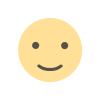 Like
0
Like
0
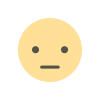 Dislike
0
Dislike
0
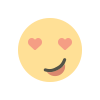 Love
0
Love
0
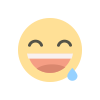 Funny
0
Funny
0
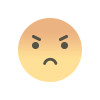 Angry
0
Angry
0
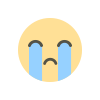 Sad
0
Sad
0
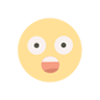 Wow
0
Wow
0