
Every day, we carry devices that know more about us than most people do. Our smartphones track our habits, location, browsing behavior — and in many cases, apps request access to the most sensitive tools on the device: the microphone and the camera.
This has led many users to ask the same question:
“Is my phone spying on me?”
The answer is not a simple yes or no — but understanding how apps use audio and camera permissions can help you protect yourself in today’s data-driven world.
Not all access is bad. Some apps genuinely need these permissions:
However…
Many apps request these permissions even when they don’t need them, which raises red flags.
This usually indicates data collection for advertising, not functionality.
Many users swear that after talking about a product out loud, they suddenly see ads for it.
So… are apps secretly recording us?
Most major platforms (iOS/Android) restrict constant audio recording. However:
While tech companies deny “spying,” the system still allows aggressive data collection if users give access blindly.
The camera is even more sensitive.
With camera permissions, malicious apps can:
Even legitimate apps can gather more information than expected — for marketing, analytics, or machine-learning training.
Be alert if you notice:
While these don’t guarantee spying, they are cues to investigate.
Go to your phone’s settings and check:
Disable access for any app that doesn’t truly need it.
Avoid giving apps permanent access when temporary access will do.
Modern smartphones show dots or icons when these sensors are active.
Always take these signals seriously.
If you don’t use voice assistants, disabling them prevents constant listening.
Opt for apps that:
Even Mark Zuckerberg tapes his laptop camera — and for good reason.
Use a sliding camera cover or case for peace of mind.
Stick to trusted app stores and avoid apps with:
A VPN won’t block microphone/camera access, but it prevents apps from tracing:
Install trusted security tools that can detect:
Your phone isn’t automatically spying on you — but apps can be, especially when permissions are granted without second thought.
Today’s digital world runs on data, and your personal information is the most valuable resource. Microphone and camera access give apps enormous insight into your life, habits, and emotions.
But with the right practices — permission control, app awareness, and privacy tools — you stay in control of your data.
Protect your privacy before it’s exploited.
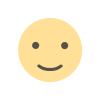 Like
0
Like
0
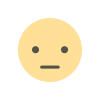 Dislike
0
Dislike
0
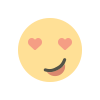 Love
0
Love
0
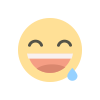 Funny
0
Funny
0
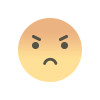 Angry
0
Angry
0
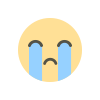 Sad
0
Sad
0
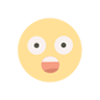 Wow
0
Wow
0