Cookie popups are notifications that appear on websites to inform users about the use of cookies. Cookies are small text files that are stored on a user's device when they visit a website. These files contain information such as user preferences, login credentials, and browsing activity. Cookie popups serve as a way to obtain the user's consent for the use of cookies.
The main purpose of cookie popups is to comply with data privacy laws and ensure transparency and user control over their personal data. By displaying a cookie pop-up, website owners can inform users about the types of cookies used, the purposes for which they are used, and give users the option to accept or decline the use of cookies.
Cookie popups are important for several reasons. Firstly, they help website owners comply with data privacy laws such as the General Data Protection Regulation (GDPR) in the European Union. These laws require websites to obtain user consent before storing or accessing cookies on a user's device.
Secondly, cookie popups enhance transparency and give users control over their personal data. By informing users about the use of cookies and giving them the choice to accept or decline, websites respect the user's privacy preferences.
Furthermore, cookie popups help build trust with website visitors. When users see that a website is transparent about its use of cookies and respects their privacy, they are more likely to trust the website and continue engaging with its content.
Lastly, cookie popups help website owners analyze and optimize their website's performance. By collecting data through cookies, website owners can gain insights into user behavior, preferences, and demographics. This data can be used to improve the user experience and tailor content to specific user segments.
Pop-ups will usually inform you that the website uses “essential cookies” necessary for it to function. You can’t opt out of these – and you wouldn’t want to. Otherwise, things like online shopping carts simply wouldn’t work.
However, somewhere in the settings, you will be given the choice to opt out of “non-essential cookies”. There are three types of these:
functional cookies, related to personalising your browsing experience (such as language or region selection)
analytics cookies, which provide statistical information about how visitors use the website, and
Advertising cookies, which track information to build a profile of you and help show targeted advertisements.
Advertising cookies are usually from third parties, which can then use them to track your browsing activities. A third party means the cookie can be accessed and shared across platforms and domains that are not the website you visited.
Google Ads, for example, can track your online behaviour not only across multiple websites, but also across multiple devices. This is because you may use Google services such as Google Search or YouTube logged in with your Google account on these devices.
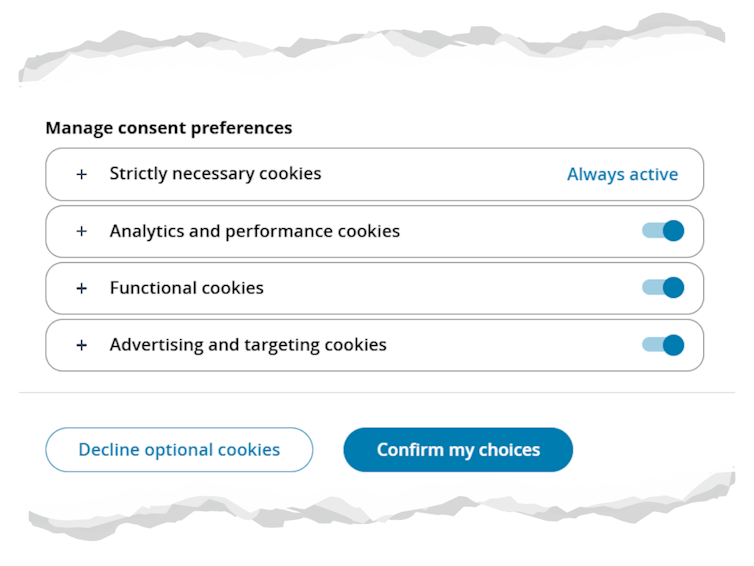
Ultimately, the choice is up to you.
When you choose “accept all,” you consent to the website using and storing all types of cookies and trackers.
This provides a richer experience: all features of the website will be enabled, including ones awaiting your consent. For example, any ad slots on the website may be populated with personalised ads based on a profile that the third-party cookies have been building of you.
By contrast, choosing “reject all” or ignoring the banner will decline all cookies except those essential for website functionality. You won’t lose access to basic features, but personalised features and third-party content will be missing.
The choice is recorded in a consent cookie, and you may be reminded in six to 12 months.
Also, you can change your mind at any time and update your preferences in “cookie settings”, usually located at the footer of the website. Some sites may refer to it as the cookie policy or embed these options in their privacy policy.
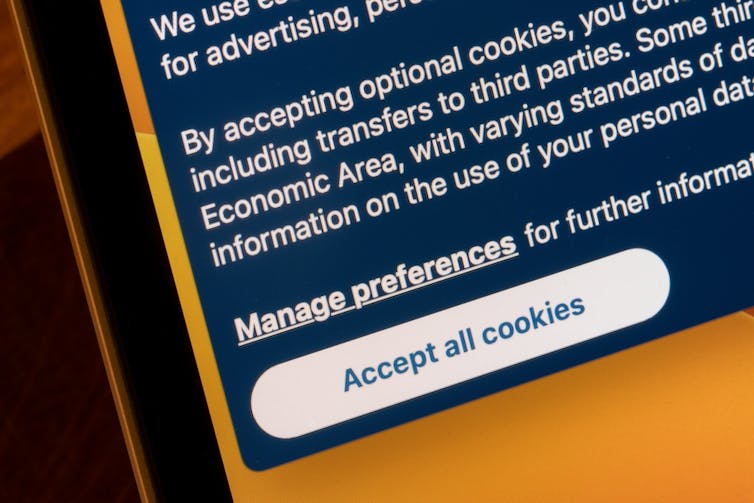
The reason cookie consent pop-ups are seemingly everywhere is thanks to a European Union privacy law that came into effect in 2018. Known as GDPR (General Data Protection Regulation), it provides strict regulations for how people’s personal data is handled online.
These guidelines say that when cookies are used to identify users, they qualify as personal data and are therefore subject to the regulations. In practice, this means:
Cookie pop-ups are tiresome, leading to “consent fatigue” – you just accept everything without considering the implications.
This defeats the purpose of informed consent.
There is another way to address your online privacy more robustly – Global Privacy Control (GPC). It’s a tech specification developed by a broad alliance of stakeholders (from web developers to civil rights organisations) that allows the browser to signal privacy preferences to websites, rather than requiring explicit choices on every site.
GPC is not universally available, and it’s not a legal requirement – many browsers and plugins support it, but broader adoption may still take time.
Meanwhile, if you’re worried you may have accidentally consented to cookies you don’t want, you can find an option in your browser settings to delete cookies and get back to a clean slate (be warned, this will log you out of everywhere).
While accepting all cookies can seem like the easy route, it’s important to be aware of the privacy implications. With the increasing amount of data collected through cookies, it’s becoming more crucial for users to understand what they're consenting to and how to control their online privacy.
By being more selective with cookie acceptance and using privacy-focused tools, you can maintain a balance between functionality and security. It’s up to you to decide how much information you're willing to share online — but informed consent is always the best choice.
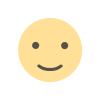 Like
0
Like
0
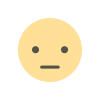 Dislike
0
Dislike
0
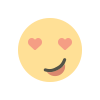 Love
0
Love
0
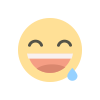 Funny
0
Funny
0
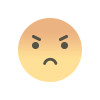 Angry
0
Angry
0
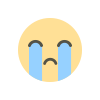 Sad
0
Sad
0
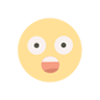 Wow
0
Wow
0