
While VPNs offer significant advantages, they also come with a set of security and privacy concerns that users should be aware of. Let's explore some of these critical issues.
1. Trusting Your VPN Provider: The Core Dilemma
The fundamental principle of a VPN is to create a secure tunnel between your device and the internet. However, this means your entire internet traffic passes through the VPN provider's servers. This introduces a critical question: Can you trust your VPN provider?
If your VPN provider is malicious or has weak security practices, they could potentially log your activity, sell your data, or even expose it to third parties. This is why a "no-logs" policy is paramount. A reputable VPN provider should explicitly state and adhere to a strict no-logging policy, meaning they do not record your browsing history, connection timestamps, or IP addresses.
What to look for:
Independent Audits: Look for VPNs that have undergone independent third-party audits of their no-logs policy and security infrastructure.
Jurisdiction: Consider the country where the VPN provider is based. Some countries have stricter data retention laws that could compel a VPN to log user data.
Transparency Reports: Some providers publish transparency reports detailing requests for user data they've received (and ideally, haven't been able to fulfill due to their no-logs policy).

2. DNS Leaks: A Hidden Threat
Even with a VPN connected, your actual IP address and browsing activity can sometimes be exposed through a "DNS leak." DNS (Domain Name System) translates human-readable website names (like https://www.google.com/search?q=google.com) into IP addresses that computers understand. If your VPN isn't properly configured, your device might still use your ISP's DNS servers instead of the VPN's, revealing your online activities.
Online DNS Leak Tests: Several websites offer free DNS leak tests that can tell you if your VPN is truly protecting your DNS requests.
Enable VPN's DNS Leak Protection: Most reputable VPNs offer built-in DNS leak protection features. Ensure these are enabled in your VPN client.

3. IP Leaks: The VPN's Achilles' Heel
Similar to DNS leaks, an "IP leak" can occur when your real IP address is accidentally revealed, even when you believe your VPN is active. This can occur due to various reasons, including browser vulnerabilities (such as WebRTC leaks) or improper VPN client configurations.
WebRTC Protection: Many browsers and VPNs offer WebRTC leak protection. Make sure it's enabled.
Kill Switch: A crucial VPN feature is a "kill switch." If your VPN connection drops unexpectedly, a kill switch automatically disconnects your device from the internet, preventing your real IP address from being exposed.
4. Malware and Advertisements in Free VPNs
While the allure of a "free" VPN is strong, it often comes at a significant cost to your security and privacy. Free VPNs need to generate revenue, and they often do so by:
Injecting Ads: Flooding your browsing experience with intrusive advertisements.
Selling Your Data: Collecting and selling your browsing data to third-party advertisers.
Malware Distribution: Some free VPNs have even been found to contain malware or spyware, turning your device into a security risk.
Recommendation: It's generally advised to avoid free VPNs for anything beyond very casual, non-sensitive browsing. Investing in a reputable paid VPN is a far safer option.

5. Weak Encryption and Protocols
Not all VPNs are created equal when it comes to encryption strength and supported protocols. Outdated or weak encryption can make your data vulnerable to interception and decryption. Similarly, some VPN protocols are more secure and efficient than others.
Strong Encryption: Look for VPNs that use AES-256 encryption, which is considered industry-standard and highly secure.
Modern Protocols: Prefer VPNs that support modern and secure protocols like OpenVPN, WireGuard, and IKEv2/IPsec. Avoid older, less secure protocols like PPTP.
6. VPN Server Security
Even if your VPN client and connection are secure, the physical servers where your data is routed can still be a point of vulnerability. Poorly secured servers could be susceptible to physical tampering or cyberattacks.
What to look for:
RAM-only Servers: Some advanced VPNs use RAM-only servers, meaning all data is wiped with every reboot, adding an extra layer of privacy.
Physical Security: While harder to verify, reputable VPNs often detail their physical server security measures.
7. Geo-Location and Legal Concerns
While VPNs can help you access geo-restricted content, it's important to be aware of the legal implications. Using a VPN to bypass geo-restrictions can sometimes violate terms of service for streaming platforms or other online services, and in some countries, VPN usage itself is restricted or illegal.
Recommendation: Always be aware of the local laws and terms of service regarding VPN usage.
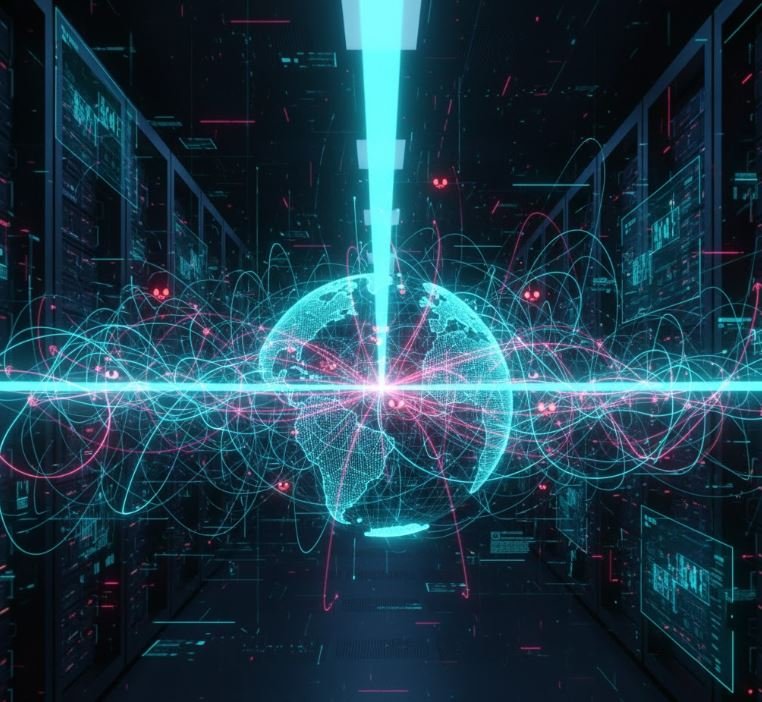
Conclusion
VPNs are powerful tools for enhancing online security and privacy, but they are not foolproof. By understanding the potential security and privacy concerns and choosing a reputable VPN provider that prioritizes user privacy and employs robust security measures, you can significantly mitigate these risks. Always do your research, read reviews, and prioritize providers with strong no-logging policies, independent audits, and a commitment to transparency. Your online privacy is worth the investment
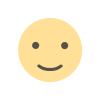 Like
0
Like
0
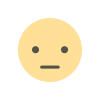 Dislike
0
Dislike
0
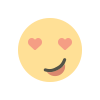 Love
0
Love
0
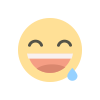 Funny
0
Funny
0
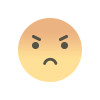 Angry
0
Angry
0
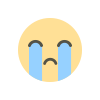 Sad
0
Sad
0
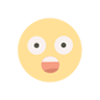 Wow
0
Wow
0