
Why Regular Privacy Checks Are Essential
Think of your privacy settings as the locks on your digital doors and windows. Just like you'd periodically check your home security, your digital security needs similar attention. Here's why this isn't a "set it and forget it" task:
Defaults are Rarely Private: Most apps, social media platforms, and operating systems are designed with default settings that prioritize sharing and user engagement, not your maximum privacy. This means you're often opted-in to data collection and sharing practices without even realizing it.

To make "checking privacy settings often" manageable, focus on these key areas:
Social Media Platforms (Facebook, Instagram, X/Twitter, LinkedIn, etc.):
-Who can see your posts/photos? (Friends, Public, Custom)
-Tagging permissions: Who can tag you, and do you need to approve tags?
-Location sharing: Is your precise location being shared with posts?
-Ad preferences: Limit how much data is used for targeted advertising.
-Third-party app access: Revoke access for apps you no longer use or trust.

Smartphone (iOS & Android):
App Permissions: Regularly review which apps have access to your camera, microphone, location, contacts, photos, etc. Revoke access for anything unnecessary.
Location Services: Turn off location services for apps that don't absolutely need it.
Advertising Identifiers: Reset your advertising ID periodically.
Privacy Dashboard/Activity Controls: Check your device's privacy dashboard for an overview of app permissions and data usage.
Web Browsers (Chrome, Firefox, Edge, Safari):
Cookies: Decide whether to block third-party cookies or clear them regularly.
Tracking Protection: Enable built-in tracking protection features.
Privacy Extensions: Consider privacy-focused browser extensions (e.g., AdBlock, Privacy Badger).
Sync Settings: Understand what data (passwords, history) is synced across devices.
Online Accounts (Google, Microsoft, Amazon, Apple, etc.):
Activity Controls: Review and manage your activity history (web & app activity, YouTube history, location history).
Third-Party App Access: Disconnect services you no longer use.
Ad Personalization: Adjust settings to limit personalized ads.
There's no hard and fast rule, but a good rhythm to adopt is:
Monthly/Quarterly: For your main social media platforms and phone app permissions.
Annually: For a comprehensive review of all major online accounts and browser settings.
Immediately: After a major platform update, installing a new app, or hearing news about a data breach.
Take Control of Your Digital Privacy
Checking your privacy settings often is not just a tedious chore; it's an act of empowerment. It allows you to consciously decide how your personal information is used and shared, giving you greater control over your digital identity. Make it a regular habit, and build a stronger, more private digital presence.
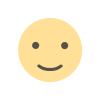 Like
0
Like
0
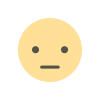 Dislike
0
Dislike
0
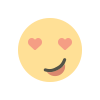 Love
0
Love
0
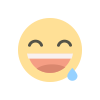 Funny
0
Funny
0
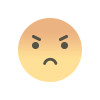 Angry
0
Angry
0
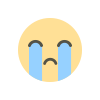 Sad
0
Sad
0
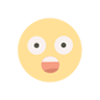 Wow
0
Wow
0