
Understanding the Predator: Common Scams and Their Modus Operandi
Scammers employ a wide array of deceptive tactics, but many fall into predictable categories. Recognizing these patterns is your first line of defense.

Your Digital Armor: Essential Safeguards and Best Practices
Equipping yourself with the right tools and habits is crucial for deflecting online threats.

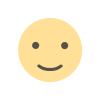 Like
0
Like
0
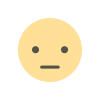 Dislike
0
Dislike
0
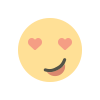 Love
0
Love
0
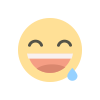 Funny
0
Funny
0
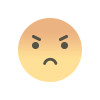 Angry
0
Angry
0
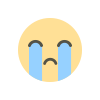 Sad
0
Sad
0
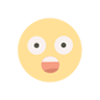 Wow
0
Wow
0