The Difference: Malware vs. Virus
The essential difference is that Malware is a general category, and a Virus is a specific type of malware. Think of it like this:
- Malware is the term for all types of malicious software (like the word "vehicle").
- A Virus is just one type of malware (like a "car" is one type of vehicle).
- Feature: Malware (Malicious Software)
- Definition: An umbrella term for any software designed to intentionally cause damage, gain unauthorized access, or steal data.
- Scope: Broad (includes all types of malicious threats).
- Replication: May or may not self-replicate (e.g., Ransomware does not, but Viruses and Worms do).
- Examples: Viruses, Worms, Trojans, Ransomware, Spyware, Adware, etc.
- Feature: Virus (A specific type of Malware)
- Definition: A malicious program that, like a biological virus, self-replicates by inserting its code into other programs or files.
- Scope: Narrow (a subcategory of malware).
- Replication: Requires a host file or program to attach to and relies on a user action (like opening the file) to activate and spread.
- Examples: Macro viruses, File infector viruses, Polymorphic viruses.

Key Types of Malware
The digital threat landscape is vast, but several key types of malware dominate in terms of impact and prevalence.
1. Ransomware
Ransomware is a type of malware that denies a user or organization access to files or systems by encrypting the data. The attacker then demands a ransom—typically in cryptocurrency—in exchange for a decryption key.
- Primary Objective: Financial extortion
- Key Action: File encryption and system lockdown.
- Real-World Example: WannaCry, which spread globally and affected hundreds of thousands of computers.
2. Trojans (Trojan Horses)
Named after the Greek myth, a Trojan is malware that masquerades as a legitimate, harmless, or desirable piece of software.8 It relies entirely on deceiving the user into downloading and executing it.
- Primary Objective: Gain initial access, often to install other, more dangerous malware.
- Key Action: Deception; once inside, they can create a backdoor for remote access, steal data, or download more payloads.
- Real-World Example: Banking Trojans (like Zeus), which specifically steal financial login credentials.
3. Spyware
Spyware is designed to secretly observe and collect information about a user's activities without their knowledge or consent. This data is then transmitted to the attacker.
- Primary Objective: Covert data collection and surveillance.
- Key Action: Monitoring keystrokes (Keyloggers), tracking internet activity, capturing screenshots, and collecting personal files.
- Common Use: Stealing credentials, payment information, and sensitive corporate data.
4. Worm
A standalone program that self-replicates and spreads across networks independently without needing to attach to a host file or requiring user action
5. Adware
Software that aggressively displays unwanted and often malicious advertisements, sometimes redirecting search results or collecting data

How Malware Infects Systems: Infection Vectors
Malware employs various methods, or "vectors," to breach security and infect a system. These methods often exploit a combination of technical vulnerabilities and human error (social engineering).
1. Social Engineering: The Human Factor
This category involves tricking the user into unknowingly allowing the infection.
- Phishing Emails: The most common vector. An email disguised as a trusted source (bank, co-worker, shipping company) prompts the user to click a malicious link or open an infected attachment (often a document with a hidden Trojan or Virus payload).
- Malicious Downloads: Disguising malware as legitimate software (e.g., a free game, a software update, a PDF reader) on unofficial websites or peer-to-peer sharing networks.
2. Exploiting Vulnerabilities: The Code Factor
This category exploits unpatched or inherent flaws in software or operating systems.
- Drive-by Downloads: The user visits a compromised or malicious website, and the malware automatically downloads and installs itself without any user interaction by exploiting a vulnerability in the web browser or a browser plug-in (like an outdated version of Java or Flash).
- Unpatched Software: Operating systems and applications with known security flaws (vulnerabilities) that have not been fixed by the user applying an update or "patch." Malware, especially worms, can scan the internet for these unpatched systems and automatically spread without user action.
3. Physical & Network Vectors
- Infected Physical Media: Malware loaded onto a USB flash drive or external hard drive that infects the system when plugged in.
- Network Spread (Worms): Unlike viruses or Trojans, a Worm is a standalone program that self-replicates and spreads across a network by exploiting security weaknesses, infecting every connected device.

Building a Comprehensive Defense
Protecting your systems requires a multi-layered approach that addresses both technology and human behavior.
- Defense Strategy: Security Software
- Actionable Steps: Install and maintain up-to-date antivirus/anti-malware software and a firewall.
- Defense Strategy: Software Updates
- Actionable Steps: Patch and update your operating system and all applications immediately to close security vulnerabilities.
- Defense Strategy: Backup
- Actionable Steps: Regularly back up your critical data to an isolated external drive or a secure cloud service. This is your primary defense against ransomware.
- Defense Strategy: Email Vigilance
- Actionable Steps: Never click on links or open attachments from suspicious or unknown senders. Be skeptical of unexpected emails, even if they look legitimate.
- Defense Strategy: Strong Passwords
- Actionable Steps: Use unique, complex passwords and enable Multi-Factor Authentication (MFA) wherever possible.
Understanding the mechanisms of infection helps you identify and avoid the traps set by cybercriminals, moving from a passive target to an active defender of your digital life.
What's Your Reaction?
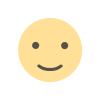 Like
0
Like
0
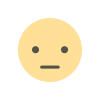 Dislike
0
Dislike
0
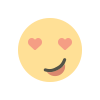 Love
0
Love
0
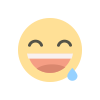 Funny
0
Funny
0
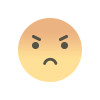 Angry
0
Angry
0
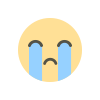 Sad
0
Sad
0
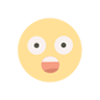 Wow
0
Wow
0
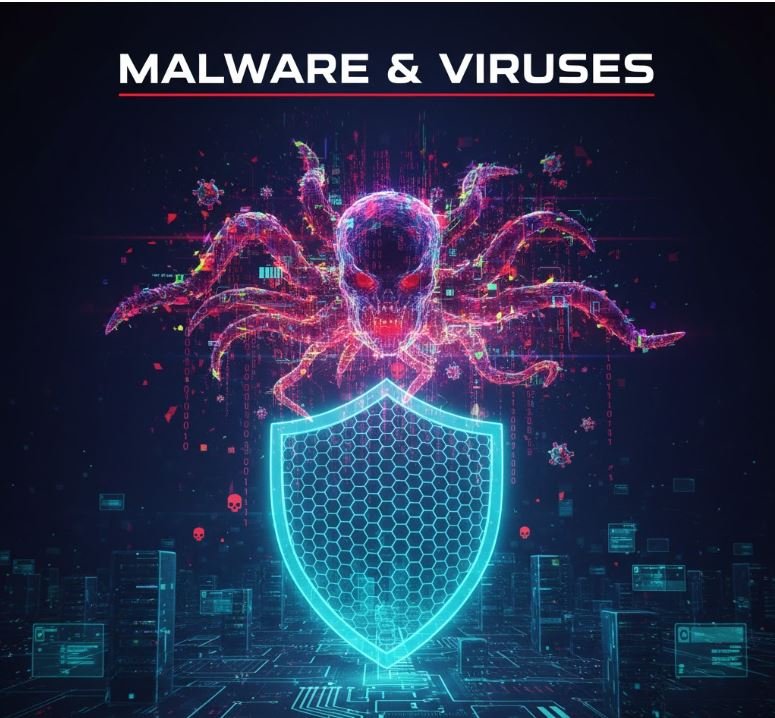



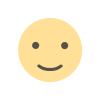 Like
0
Like
0
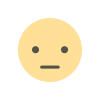 Dislike
0
Dislike
0
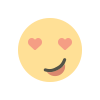 Love
0
Love
0
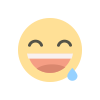 Funny
0
Funny
0
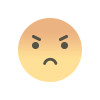 Angry
0
Angry
0
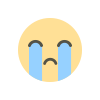 Sad
0
Sad
0
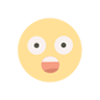 Wow
0
Wow
0