
Why Locking Your Device When Idle is Crucial?
Preventing Unauthorized Access: The most obvious reason. If your device is left unlocked, anyone can pick it up and access your emails, social media, banking apps, documents, and more. This risk is amplified in public spaces like coffee shops, libraries, or shared workspaces.
Protecting Sensitive Information: Our devices contain a wealth of sensitive data, including financial details, medical records, personal photos, and confidential work documents. An unlocked device is an open invitation for data theft or misuse.
Maintaining Privacy: Beyond just sensitive data, locking your device protects your general privacy. You might not want colleagues seeing your personal messages or family photos, even if they aren't inherently "sensitive."
Preventing Accidental Actions: An unlocked phone in your pocket can accidentally dial numbers, send garbled messages, or even make purchases. Locking it prevents these inconvenient (and potentially embarrassing) mishaps.
Compliance with Regulations: In many professional environments, locking your device when idle is not just good practice but a mandatory requirement to comply with data protection regulations (like GDPR or HIPAA).
How to Implement "Lock When Idle"
Fortunately, enabling this security feature is straightforward on most devices.
1. Set Up a Strong Authentication Method: Before you can lock your device, you need a way to unlock it securely.
Choose a strong method:
* Password/PIN: A complex password (mix of uppercase, lowercase, numbers, and symbols) or a six-digit (or longer) PIN is always recommended over simple four-digit PINs.
* Biometrics: Fingerprint scanners and facial recognition (like Face ID) offer convenient and secure unlocking.
* Pattern: While seemingly convenient, patterns can sometimes be easily guessed or observed. Use with caution.

2. Configure Auto-Lock/Screen Timeout Settings: Every operating system allows you to set how long your device remains active before automatically locking itself.
· Navigate to Settings > Display & Brightness > Auto-Lock (iOS) or Settings > Display > Screen timeout (Android).
· Choose the shortest comfortable duration, ideally 30 seconds to 2 minutes.
Computers (Windows/macOS):
· Windows: Go to Settings > Personalization > Lock screen > Screen timeout settings. Also, configure Settings > Accounts > Sign-in options to require a sign-in after your PC wakes from sleep.
· macOS: Go to System Settings > Lock Screen. Set "Start screen saver when active" and "Require password after screen saver begins or display is turned off."
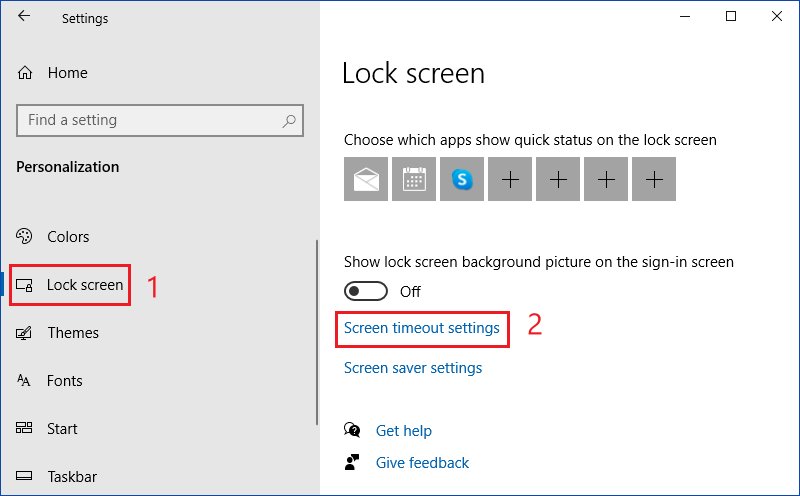
3. Use Manual Locking Habits: Even with auto-lock enabled, make it a habit to manually lock your device whenever you step away, even for a moment. * Smartphones: Press the power button. * Computers: * Windows: Win + L * macOS: Control + Command + Q or use the "Lock Screen" option from the Apple menu.
Best Practices for Maximum Security
· Short Timeout: The shorter your idle timeout, the more secure your device. Aim for the minimum duration that doesn't disrupt your workflow.
· Unique Credentials: Use unique passwords or PINs for your device lock, different from your other online accounts.
· Educate Yourself and Others: Encourage family members and colleagues to adopt the same security habits.
· Regular Updates: Keep your device's operating system and apps updated to benefit from the latest security patches.
· Be Mindful of Your Surroundings: Even with a locked device, be aware of who might be able to see your screen when you unlock it (e.g., "shoulder surfing").
Locking your device when idle is a small action with a massive impact on your digital security. It's a simple, proactive step that can save you from potential data breaches, identity theft, and significant privacy violations. Make it a non-negotiable habit, and you'll build a stronger, more resilient defense for your personal and professional information.
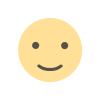 Like
0
Like
0
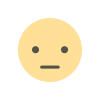 Dislike
0
Dislike
0
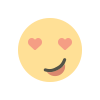 Love
0
Love
0
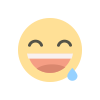 Funny
0
Funny
0
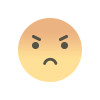 Angry
0
Angry
0
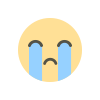 Sad
0
Sad
0
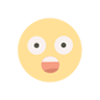 Wow
0
Wow
0